This guide will show how you can generate online random animal details from a specific category. Before generating random animal details, let's understand why we need online random animal details.
Here I have mentioned some use cases of random animal details.
Testing and Development:- Random animal details can be very useful for testing software applications. Developers always use random data to test their software.
Learning:- Random animal details can be useful for learning purposes.
Experimentation:- Random animal details can be very useful for experiments like practice data analysis, experimenting with machine learning algorithms, etc.
Data Science and Analytics:- Random animal details can be used in data science and analytics for various purposes, including bootstrapping, cross-validation, and hypothesis testing.
And some other use cases exist besides these.
Now let's see the process to generate online random animal details.
As of now, you can generate only up to four random animal details at a time but in the future, it might be increased.
There are numerous usages of online random animal details, It all depends on your needs.
How To Use Online Random Animal Generator Tool?
Let's how you can get random animal details using this Online Random Generator tool. You need to follow some basic steps to generate random animal details. I have listed all the steps below.
- Visit our Online Random Generator tool.
- Choose the animal category from the dropdown and choose the animal category as per your need, Here I am choosing 'Birds' for now.
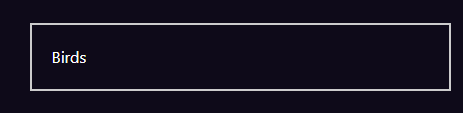
- Provide a number, Remember you cannot generate more than 4 animal details at a time.

- Now click on the Generate Random Animal button.
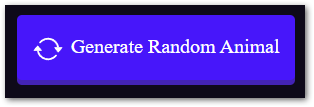
- You will get redirected to a page where you will see random animal details and also you will see a video about animals.
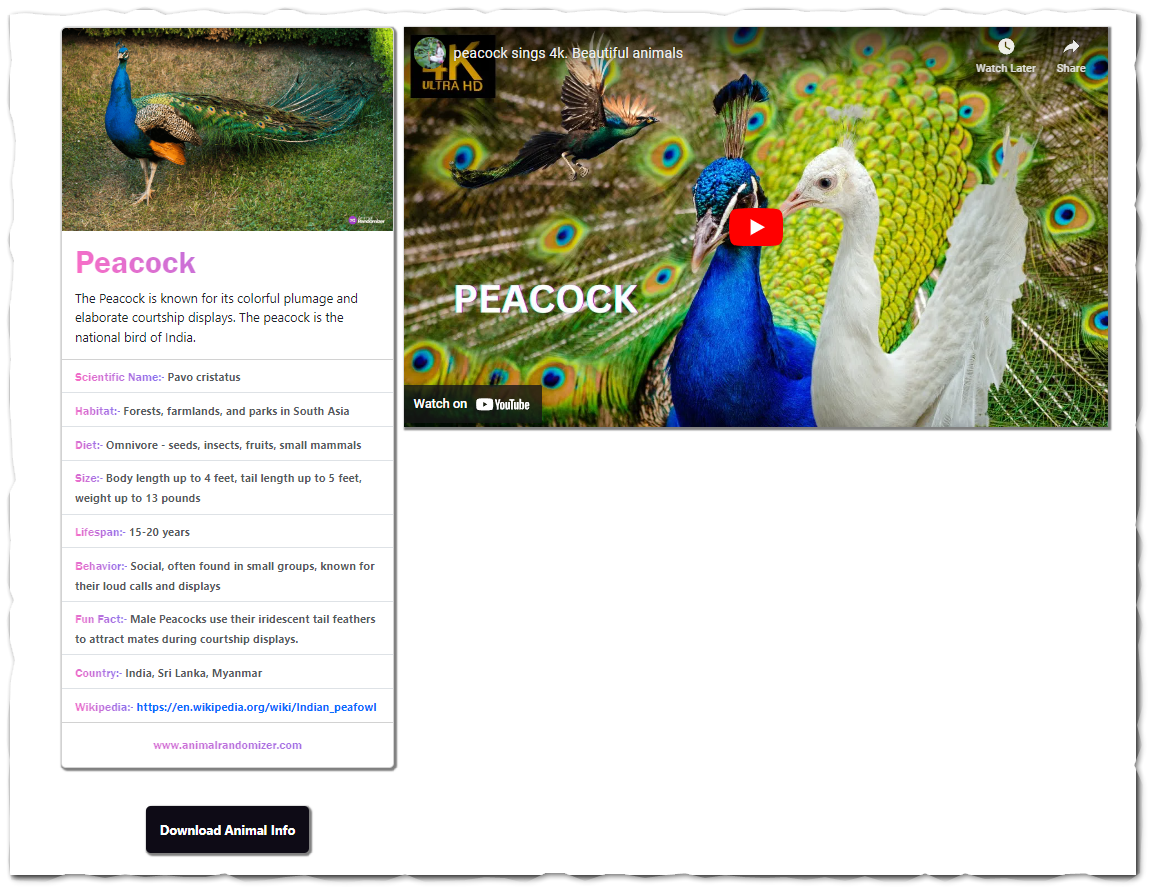
- To download the animal info you can click on the Download Animal Info button.
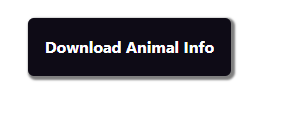
- After downloading the animal info, you will get a PNG file like below.
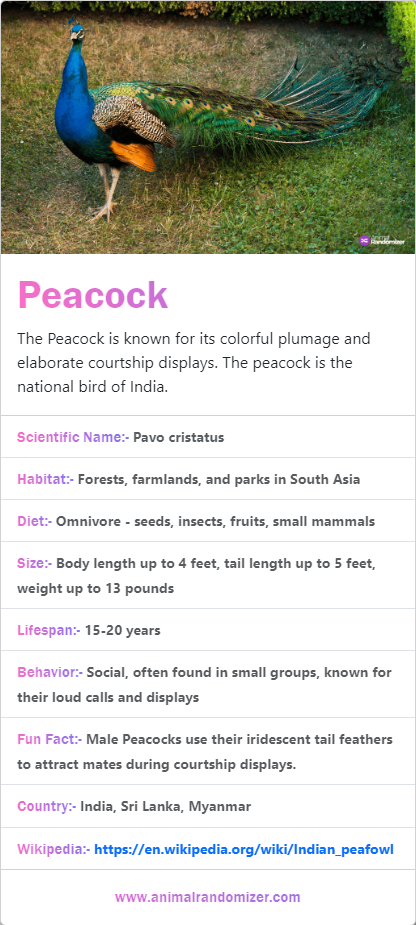
This is how you can generate random animal details from a specific category by following some basic steps.
Thanks for visiting our tool.
